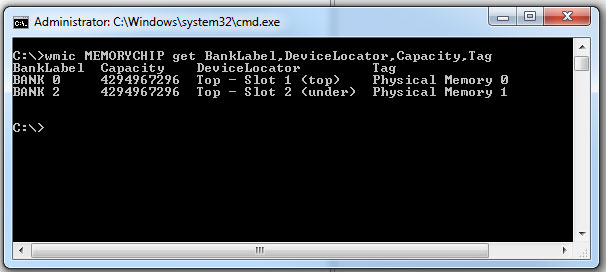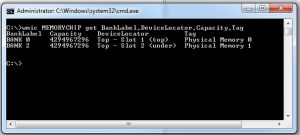How to get your system memory configuration via command prompt
- press the WinKey + R
- input ” cmd “
- press the enter key
This will open the command prompt.
Once the commad prompt is opened
- type wmic MEMORYCHIP get BankLabel,DeviceLocator,Capacity,Tag
- Press the enter Key
- you will get a display like below telling you how many slots you have and what size chip is in them